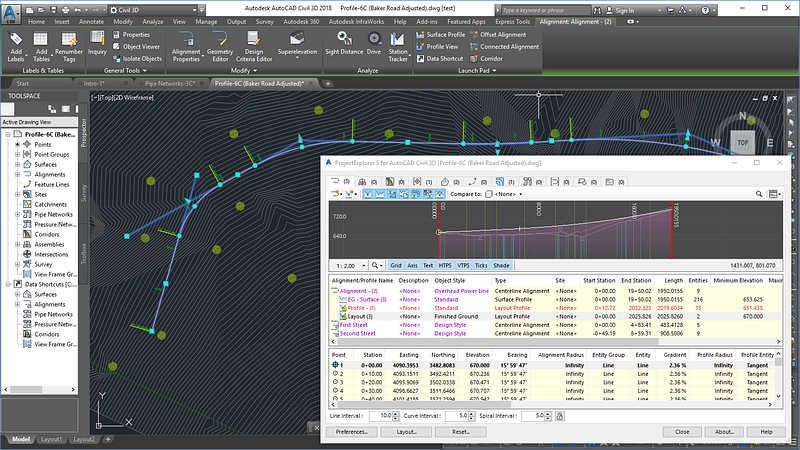
We’re delighted to announce the release of ProjectExplorer 5, which introduces support for Autodesk Civil 3D 2019. Our primary focus for this release is simple – performance! Let’s take a closer look…
ProjectExplorer was always envisaged as a tool which would stay open your screen almost permanently whilst you work in Civil 3D – particularly if you are working in a dual screen environment. For this to be a viable workflow, the product has to perform well no matter how large the Civil 3D dataset might be. If the product slows you down or slows down the performance of Civil 3D, you’re just going to close the ProjectExplorer window, right?
Because of this, we take the performance of the ProjectExplorer window very seriously – we’ve always wanted to build something which dramatically streamlines your workflows in Civil 3D. With this in mind, back at the start of 2018 we undertook a project to strip some of the underlying ProjectExplorer code back to basics and re-architect some areas which we thought were ripe for improvement. Consider scenarios where you might need to browse through the points in a large point group or apply a filter to a TIN surface containing 100,000+ triangles. Maybe you’d even like to run a part swap operation on all the pipes and structures in a pipe network which contains more than 10,000 nodes. Well, we took all these scenarios and more into account and tried to extract every last drop of performance out of the product in this release.
Well, I can only say that we are highly delighted with the results. ProjectExplorer 5, when compared with ProjectExplorer 4, is dramatically faster at populating and refreshing it’s user interface when working with large datasets. Nowhere is this more evident than in the Surfaces tab.
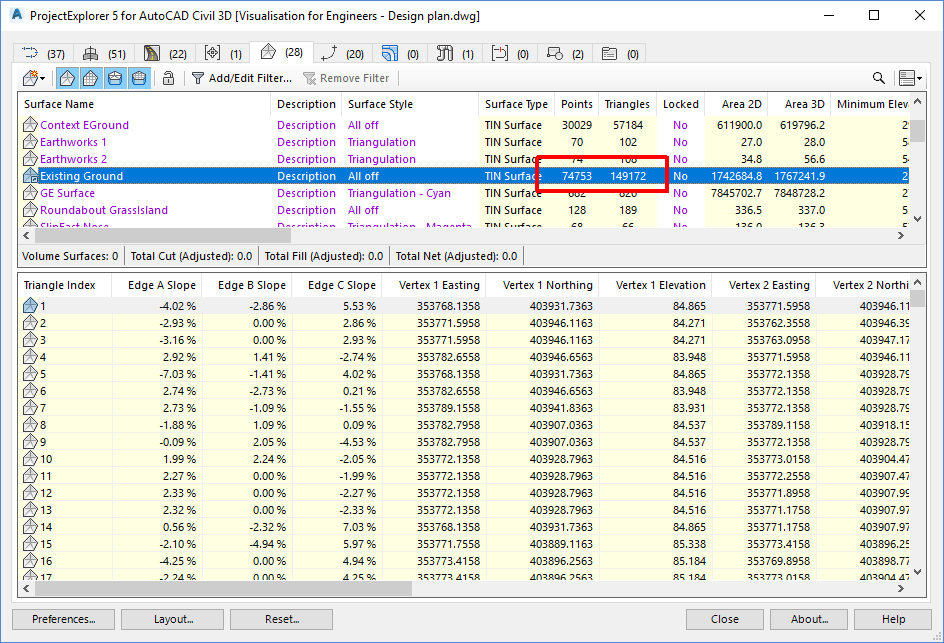
In the last release (ProjectExplorer 4) you may remember that we used paging controls to display (by default) 500 triangles at a time. You could then page through the triangles, 500 at a time, which was a bit cumbersome on a large surface. These paging controls were a necessary evil because we couldn’t display any more than that without causing considerable delays with each user interface refresh.
In the screenshot above, you’ll note that we’ve been able to remove the paging controls entirely. You’ll note that the displayed surface contains around 150,000 triangles, and ProjectExplorer 5 can throw the data for all 150,000 triangles into the user interface in around one second. That’s some improvement!
These performance improvements can also be felt in the alignments, corridors, point groups, feature lines, parcels, pipe networks, sample lines, and AutoCAD blocks tabs – and we’d recommend taking a look. The whole product feels far more responsive then before, and we’re more confident than ever that you’ll want to keep it open at all times whilst you work in Civil 3D!